How to Set Trade
Guide on how to set trade in Torn City
Hi there, Welcome to the heckin simple guide on how to set trade, This is rehashed version of my 2018 guide not much has changed but I tried my best to simplify steps and add additional details along with some grammar fixes.
Where the heck do you find a trader? well multiple places, trade chat is a good place to find ‘online’ traders, Trading Forums is also a good place to find this mystical creature. Make sure you check their price list or ask their prices first. I will also suggest reading this wiki article on trade scams you need to be aware of them.
Step 1: Visit the traders profile
The Trader you’ve been chatting with asks you to set trade? well chill out first, then click on their name in the chat or search their name in the top meny search bar and click on their profile
Step 2: Click on the trade icon
Find the Trade action icon on their icons panel near attack, mail etc. it looks like an exchange icon.
![]()
Step 3: Fill Description on new trade panel
You can type literally anything in there and then it will let you initiate trade, preferably just describe what your trading.
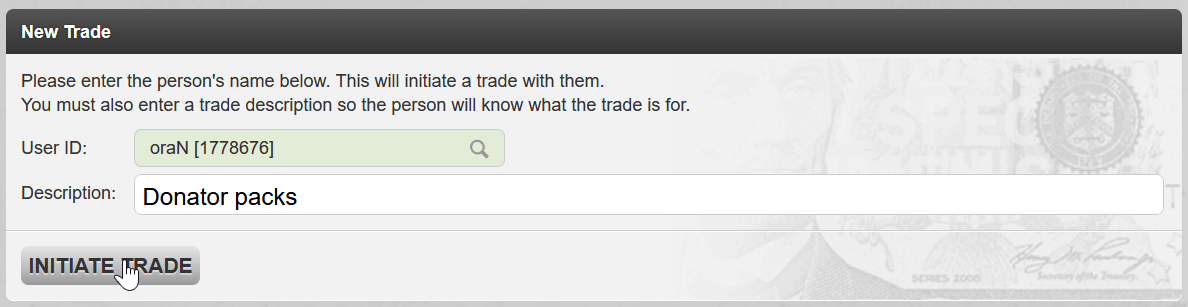
Step 4: Use the Plus Buttons to add Items/Money
You can use the plus (+) icons to add the items/money, removing them is also similar except you click on the icon that looks like a bin next to the Plus (+) Icon.
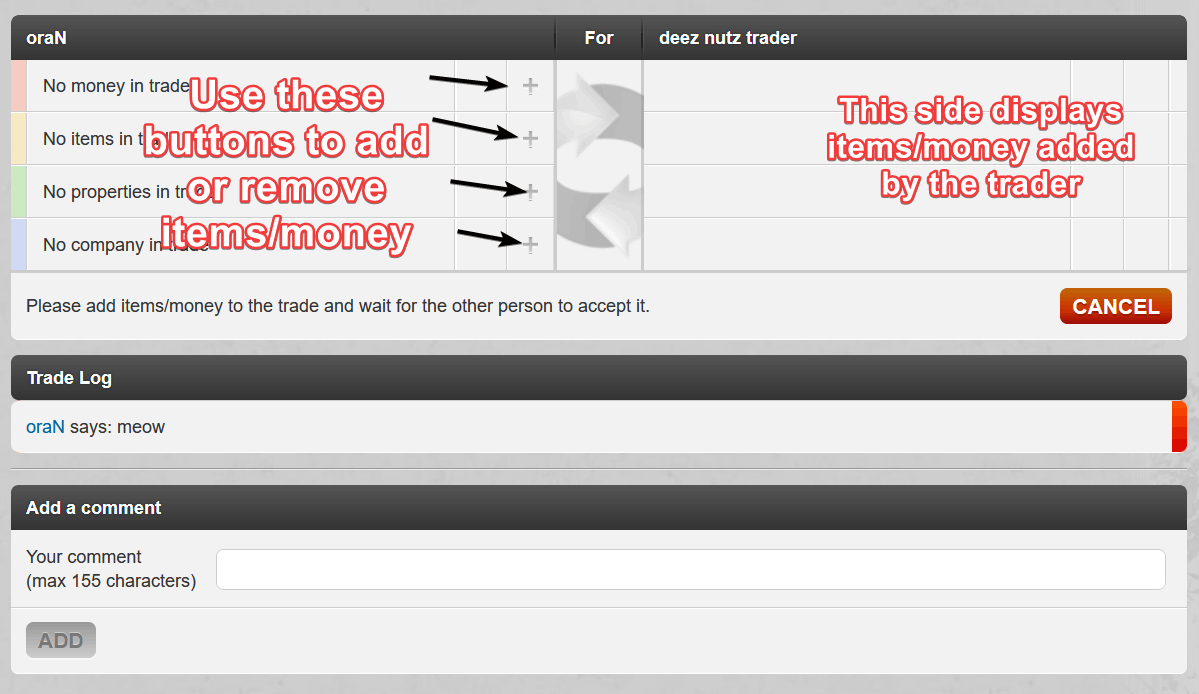
Step 5: Wait for the trader to add money
Items/Money added by the trader will be displayed on the right side (or below on mobile) of the trade container, Make sure you see Items/Cash have been added by the trader before accepting
Something else to note is as of yet the trade container doesn’t auto update so you will need to manually refresh.
Step 6: Trader has accepted, now its your turn
Once trader accepts you will receive an event and also you will see ‘accept’ button on the trade panel click on it then again to confirm (5 seconds confirm window) and voila the trade is now complete, Cash/Item will hit your account.
Trade cash goes straight to cash in hand so ensure you keep a ghost trade or company/faction/stocks window/tab open to quickly deposit the cash.
That is all, Happy & Safe Trading!